Club Penguin Mission 7 – Clockwork Repairs
Posted by Tech163 on April 21, 2008 under Missions | 20 Comments »Mission 7 has just been released.

This should appear.

The start screen looks like this.

Directions:
- Talk to G. You can choose any options. He will explain the problem with the clock.
- Click the monitor of the Snow Fort G is pointing to. You will see the Polar Bear and the Crab breaking the clock. Click the corner to exit the clock.

- Talk to G again. Choose the top option. He wants you to find the missing part to repair the clock.
- Go to the Gadget Room, take the Life Guard Rescue Tube off the shelf and put it in your inventory.

- Use the map to go to the Dock. Talk to the penguin from the Blue team. Keep clicking the top option.
- Once you win, they will give you the target. Give them the Life Guard Rescue Tube so they would have something to play with.
- Go to the HQ. Click the middle drawer in the Cabinet.
- The combination is the word “key.”

- The lock will open. Put the Electromagnet 2000 in your inventory and go to the Iceberg.
- Go to the left and use the Electromagnet to take the ice cube out.

- Go to the HQ and into the Gadget Room. Place the ice cube on the Test Chamber.

- First click the red leveler. (In blue) Then click the flame button. (In red)

- Go to Town. Talk to Rookie. Ask him for the poster of the Grime Gear. Put it in your inventory.

- Optional – Go to the Ski Village and tell the penguin that the Snow Fort has the best snow to build a snowman out of.

- Go to the Beach and take the green bucket.

- Go to the Snow Fort and fill the green bucket with snow.

- Go the Plaza and into the Pizza Parlor. Take the sheet of music next to the piano.

- Go the Stage. Click on the piano. Put the sheet of music on the music stand.
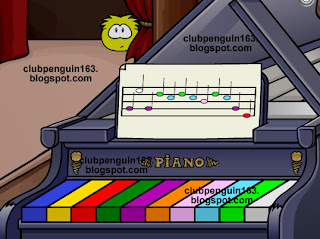
- Play the colored note from left to right. The yellow puffle will love it and come out of hiding.

If you mess up any time, just exit the piano page and open it again - Give the puffle the picture of the gear. Then give it the bucket of snow. It will construct a gear. Put it in your inventory. (Make sure you leave the piano screen first)

- Go back to the HQ and into the Gadget Room.
- Put the gear on the Test Chamber. (Make sure you remove the spring from the ice first)

- First click the red leveler. (In blue) Then click the snowflake button. (In red) Then click the leveler again.

- Put the gear in your inventory. Go to the Snow Fort. Click the Snow Fort Clock to get behind it.
- Place the gear in the middle. (Red) Place the spring in the upper left. (Blue) Place the target on the outside. (Yellow) Exit the clock.

- The Construction Worker will cheer. You will get a call from Herbert P. Bear.

- Talk to G. He will give you your awards.

This is how you play. Hold the mouse until it is in the red zone.
Let go immediately. Aim for the target and click. Be careful when the penguin is in the back. It will take a few seconds for it to reach the target.
Good Luck!!!
New Mission Folder
Posted by Tech163 on April 21, 2008 under Uncategoried | Comments Off on New Mission FolderClub Penguin has designed a new mission folder.
It should look like this when you open the folder.
Incomplete missions appear at the top.
Complete missions appear at the bottom.
Missions with a lock cannot be completed.
Mission 7 Has Arrived
Posted by Tech163 on April 21, 2008 under Uncategoried | Comments Off on Mission 7 Has ArrivedMission 7 has arrived.
The bulletin board now looks like this.
CP Tech Banned
Posted by Tech163 on April 18, 2008 under Uncategoried | 1 Comment »CP Tech has been banned for 24 hours.
Please vote.
Flying Item Trick
Posted by Tech163 on April 18, 2008 under Uncategoried | 2 Comments »Go on a Non-Chat server.
Go to the Book Room and open the book “Rockhopper and the Stowaway”
Go to the last page and click the Friendship Bracelet.
Press Tab until it is on the home icon.
Then press Enter.
You would see this.
To get rid of it,
- Go back to the Book Room.
- Open Rockhopper and the Stowaway
- Go to the last page.
- Click the Friendship Bracelet.
- Select either yes or no.
Just remember that you can do this with any free item.
New Poll: Why Do You Think the Club Penguin Clock Broke Down?
Posted by Tech163 on April 18, 2008 under Poll | 2 Comments »Why do you think the Club Penguin Clock broke down?
The choices are:
- Too many snowballs thrown at it
- A flaming puffle broke it
- I’m afraid that information is classified
- What’s the Club Penguin Clock?





