Hey Tinkas,
Here’s a guide which will explain how to get to your Tinka’s home or Tinkapad on Tinkatolli and how to decorate it.
How To Get Home By Canopia
- Click on the map and head over to Canopia.
- Enter the “Home Tinka Home” building.

- Once you are inside, you will be on the first floor of your TinkaPad

- You will be taken to your very own Tinkapad which you can decorate with furniture you make at the Furniture Shop, organics and makeables.
- You can also expand your pad with extra floors however you will need to be a member to do this. To do this, you will need to click on the expand icon on the top right corner of the screen.


How To Get Home By Map
- You need to open your from the right hand side of the screen :

- Click on the “Home” button :

- You will end up at the bottom of your pad.

Features:
To do this at other TinkaPads you will have to click on the heart button on the bottom right corner of your screen. When you like the pad, you will get 5 trinkets and the other tinka who owns the TinkaPad gets 5 trinkets too! – you will also get happies!
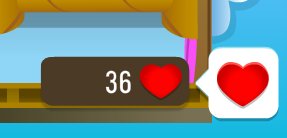


How To Decorate Your Tinkapad
CLICK HERE to find out how to decorate your Tinkapad.
If you need any more help, just leave a comment and we will get back to you!
















Wow what an amazing home you got Joelle!
I really wished I joined Tinkatolli so I could
get the orange leaves and colourful blue flowers.
I meant join Tinkatolli earlier.
Do you know the buttons that say “Decorate walls” and say “Decorate floors,yeah, they have dissapird
I’ll let the staff know :]
hey, wow thats a awesome pad!! 😀 i wish i had some of those flowers!! i only have 6 rare flowers phooy D: lol
Hehe, I can help you :]
so now tinkas that r not members can have a second pad?? oh yeah, thanks about the flowers thingy’s.
Ooh, I think so? Not sure ! I’m a member.. lol
🙂 🙂 🙂 🙂 🙂 🙂 🙂 🙂 🙂 🙂 🙂 🙂 🙂 🙂 🙂 🙂 🙂 🙂 🙂 🙂 🙂
my tinkapad is cool
That’s great ! Have you taken screenshots of it for your playercard? 😀
your pad is awsome joelle
Thanks 😀
Joelle how do you win a membership?
Summergirl
We had a contest a few days ago – http://www.cheatswhiz.com/tinkatolli/2012/03/tinkatolli-easter-membership-giveaway/
It’s over now 🙂
please anwser
XD Summer there was JUST a giveaway… i’m sad u missed it
well i have 41,857 seeds and i only have 1 badge for seeds that is 1,000 seeds but arnt i supposed to have x10,00 seeds and x20,000 badges i dont have them??? what do i do??
Yes, I will let the staff know about your problem
hi joelle i am prishnee i am only 10 years old but i love tinkatolli
Hey, nice to meet you ! Hope the blog helps you, if not, ask us for help 😀
cool updates
Heyy Joelle and other Tinka’s! I am going to have a big contest for the cutest TinkaShow! The topic is the cutest tinka at the holidays ( Fluff balls, Santa, Cookies, Lollipops, peppermints. ) There so see you guys on TinkaTolli enjoy the new updates! 🙂
Awesome ! When is it? =]
Canopia has a new look :] Maybe you should update this guide.
Thanks, I need to find some time to update but I’m currently sooo busy with work
i love tinkatolli and i love joelle tinkapad
RIGHT I AM LIBERTY FROM TINKATOLLI THIS METEL THING IS IN MY HOUSE AND I WONT MOVE
Hi Fumble, Tinkatolli have a bug in pads at the moment and should be fixed within next week.
Hey guys! Im not sounding greedy but im just concerned. When are the new tinka pads going to get here ? Fumble said maby two weeks please help if possible.
Yours Sincerely,
Dottie2
They will come when the times right.
Ok thank you Robert or Tinkarobert97.
Your welcome.
My pad keeps empting.. I am only aloud in it once. I mean you see everything then you play then you go back to your pad and its empty and all of the other pads you got are dark and you cant get in.
Yours sincerely,
Dottie2 😀
P.S
Thanks if you give me an answer! :O
Hey, every timeI go in my pad its emty although I already decorated it!
There are a few issues with pads at the moment. I’m sure when the new pad update comes that some of the issue will be fixed.