Slpe has released a new application for iOS devices, the iPhone and the iPod touch. You can also use the ScrapApp on the web and it will also work on other smart phone devices, so if you don’t have an iOS product you can still use it! The application is called ScrapApp, Soren Larsen Pedersen created it, he is known in game as slpe.
Everyone can try the ScrapApp on your iDevice or on your computer. All you have to do is go on the website http://tinkatolli.me/mobile. If you are viewing the ScrapApp from a web browser, it will appear as a small box as it suited for iOS devices however it will still work for you. It will look like this (on your iPod or iPhone):
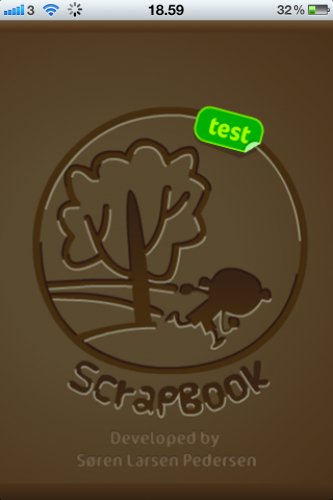
If you are on your iPhone or iPod Touch, you are able to add the application, by tapping on the middle button, which should be a plus icon and then selecting “At home screen”. Take a look:
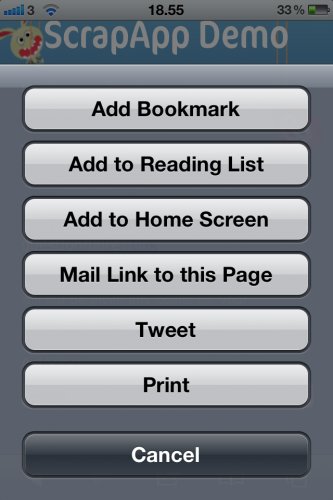
Once you have done that it will download on your iPhone or iPod touch home screen and whilst doing that it will come up with “add to home” and from there you are able to change the name and to confirm that you want the application.

The application will then download on your Apple iPod or iPhone. Once it has finished downloading on your Apple iPod or iPhone, it will look like this:

As you open the application, it will show the scrapbook logo, what you see in game. It gives the vibe of the Scrapbook like you are in game!
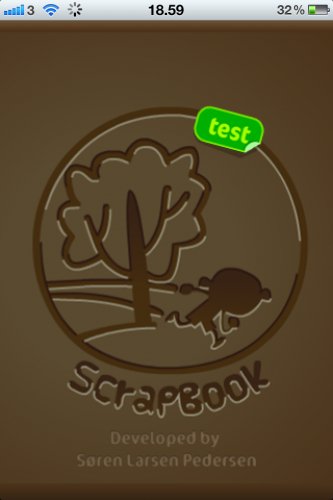
To use the ScrapApp on your iOS device or on your computer, enter your username and password; will be the same as your Tinkatolli username password. Also if you look at the bottom it will say “Questions? Mail me!” That will send an e-mail to slpe, if you have any questions or concerns about the ScrapApp – if you do have any suggestions, please feel free to e-mail him and let him know! (Please remember that this is a thesis project)

Once you have logged in, you will see a welcome page to the ScrapApp scrapbook. You will be able to update your scrapbook at anytime of the day. Note:
This is currently just a demo, and you will not be given any points for your submissions – However for entries will appear in your scrapbook
This means that you will be able to update your activity however at the moment you won’t get any points for entries however it will show in your scrapbook. In the future, I’m sure this will be coming!
If you go down (on your iOS device), you will be able to see Mover, Maker, Giver & Thinker. You will see a box saying “Activity” and all you have to do is say what you have done and choose which category it comes under and then press submit! – If you then go in game, and go on your scrapbook and go to the section you submitted it to, you will see it!
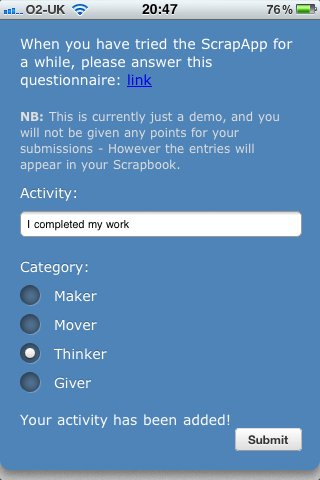
Take a look in-game, as you can see it is there as soon as you have added it:
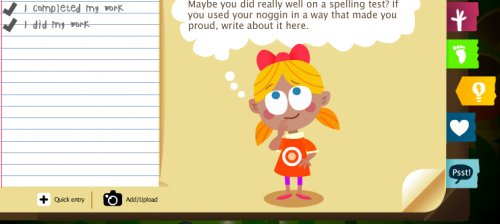
When you’ve submitted a few activities yourself and checked them in game, you should click on the “link” and fill it out, it would really help develop the Tinkatolli ScrapApp! – It would be great to see what you think about the App and how slpe can develop it even better!
Quick Review:
I really like this application for Tinkatolli, it’s a good application if you regularly use your ScrapBook in-game and it’s helpful for example if you didn’t have your computer with you, you can upload activities you did via your iOS device or for example you wanted to say the activity you did (right after you’ve done it) on your iOS device which is really cool! – I can’t wait for the future I’m looking forward to the future of the ScrapApp, uploading photos from iOS devices! – Especially the new iPhone 4S 1080P quality would look fabulous! – I would love to see in the future the ability of uploading pictures!
Have you tried the iOS device? – What do you think of it? – Leave us a comment and let us know. Remmeber you can e-mail slpe with the link on the bottom of the ScrapApp if you have any questions or concerns and also you can complete the questionnaire of how you like the ScrapApp and the Scrapbook in-game!








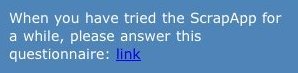








This ScrapApp demo is awesome, and I would love it even more if, in the future, we could get in-game TinkaPoints from writing entries. 😀
We probably will be able to :]
How do you get the app on the andriod?
I don’t think it’s out on android yet
Unless you search for it on the internet